1 - INTRODUCING AEROMOUSE
AeroMouse is a new control system for computers which works without click.
The use of AeroMouse is a continuous wave: no click means no fire command, no hard stop; the movement is smooth and gentle.
In fact, using AeroMouse, the fingers are free: they have no button to press, so they can stay anywhere they feel good during the movement.
The freedom of the fingers allows you to move the hand naturally, changing unlimited positions and also stretching when you like.
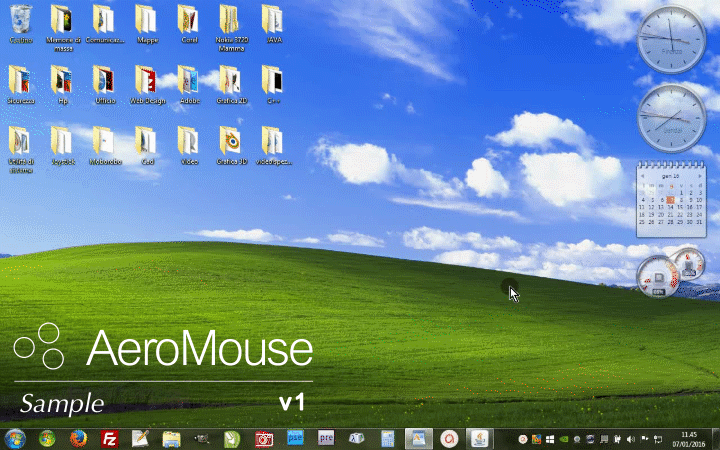
v1 sample work
>>> Working mode - the Wave environment
The work with AeroMouse flows in what I called the Wave environment, following the three simple steps "move-wait-move":
1) move the pointer to the desired location, as if you were using a standard mouse;
2) wait until the AeroMouse Control Panel appears automatically;
3) move the pointer to the desired command in the AeroMouse Control Panel.
That's all. The command starts in the right location of the screen. The buttons are not used, they remain active but you can forget their existence.
The AeroMouse Control Panel contains all the commands can be in a standard mouse, like left single, left double, drag&drop, right single, central single, central scroll.
In this animation there is a sample of work, with a short series of usual commands. <<< Previous >>> Next
